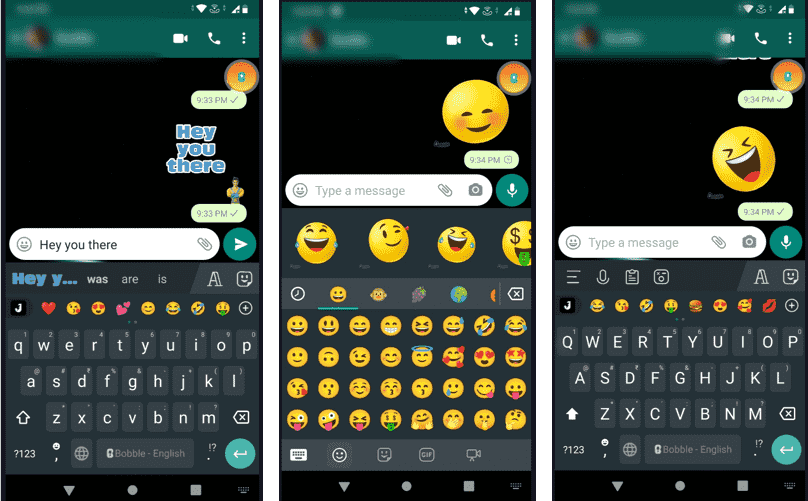How to locate the emoji timestamp on WhatsApp
Want to locate the emoji timestamp on WhatsApp follow these steps given below:
Contents
Locate the message
Find the message in the chat that has the emoji reaction you’re interested in.
Tap and hold
Press and hold your finger on the message, until a dialogue box pops up.
Tap the emoji
A menu will pop up with options to react with different emojis or to change your existing reaction. Tap the emoji you previously used to react to that message.
View the timestamp
The timestamp of when you (or the other person) added that specific reaction will be displayed.